385 字
2 分钟
使用Github Actions自动切换网站主题
现在网站用了六套主题,周一用Diaspora,周二和周日用ShokaX,周三和周六用Particlex,周四用Stellaris,周五用Fluid,里站用Brewski,可喜可贺
使用Github Actions实现每天自动切换网站的主题
比如周一、三、五、七使用theme-A,二、四、六使用theme-B
当然也可以添加theme-C、theme-D…
在
用户名.github.io仓库中有两个文件夹theme-A/和theme-B/,用于存放两套主题的静态文件在GitHub的 Settings -> Developer Settings -> Personal access tokens -> Tokens (classic) (链接)生成一个token,填写Note,勾选
repo和workflow然后生成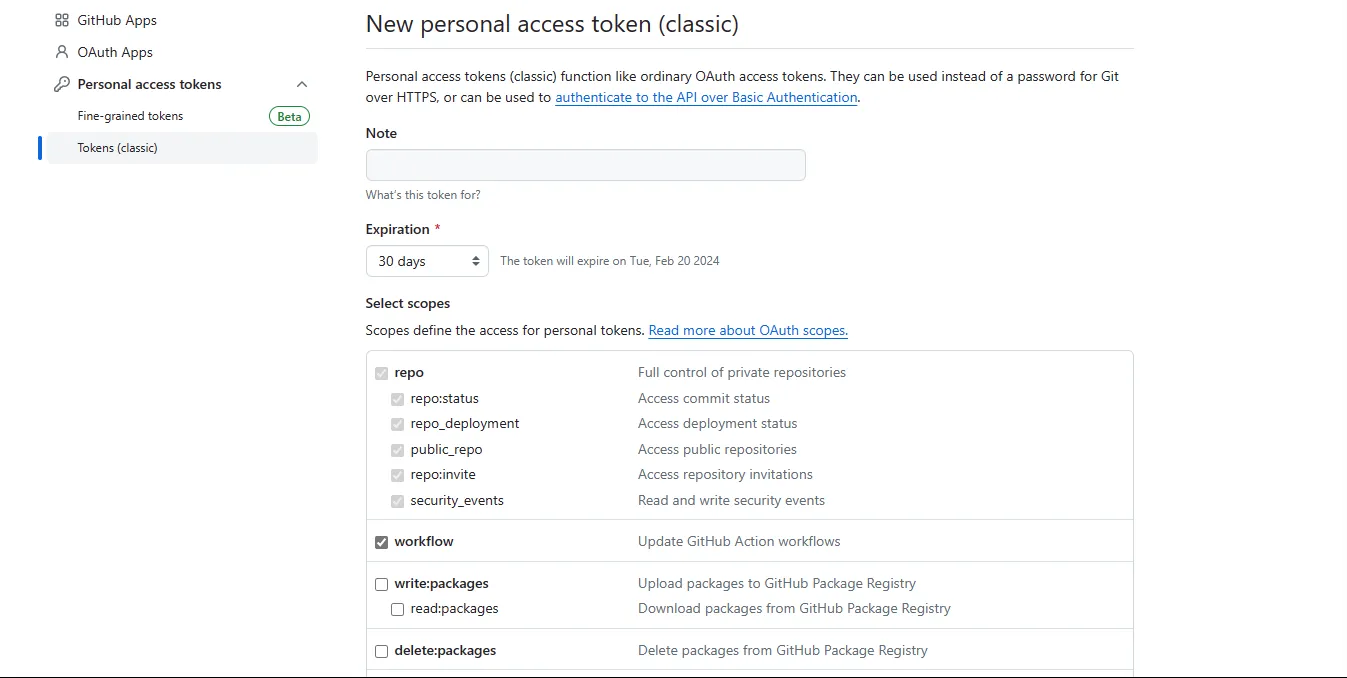
在仓库的 Settings -> Secrets and variables -> Actions 添加刚才的token
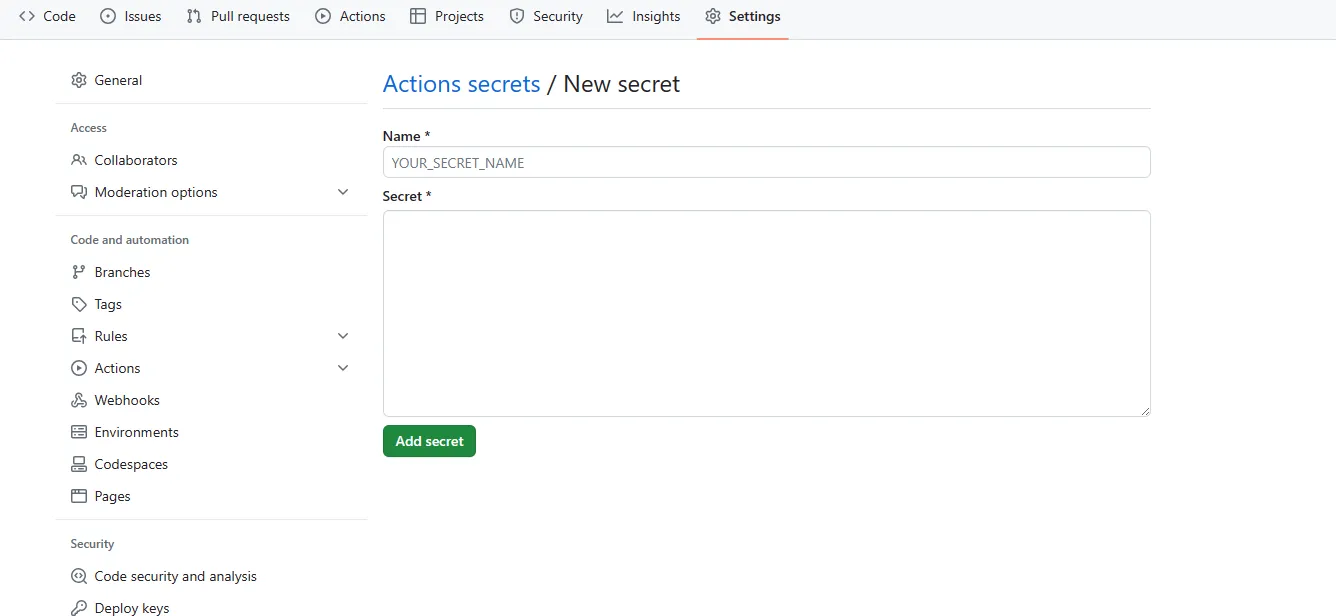
在GitHub仓库中新建
.github/workflows,新建一个.yaml文件,文件名随意;可以先点Run workflow把静态文件部署到gh-pages分支
name: Update Blog
on:
workflow_dispatch:
schedule:
- cron: "0 2 * * *"
jobs:
update:
runs-on: ubuntu-latest
steps:
- name: Checkout code
uses: actions/checkout@v4
- name: Determine Deployment Directory
id: determine_directory
run: |
day_of_week=$(date +'%u')
if [ $((day_of_week % 2)) -eq 0 ]; then
echo "::set-output name=directory::theme-B/"
else
echo "::set-output name=directory::theme-A/"
fi
- name: Get Current Time
id: current_time
run: echo "::set-output name=time::$(date +'%Y-%m-%d %H:%M:%S')"
- name: Deploy
uses: peaceiris/actions-gh-pages@v3.9.3 # 使用部署到 GitHub pages 的 action
with:
publish_dir: ${{ steps.determine_directory.outputs.directory }}
github_token: ${{ secrets.DEPLOY_SECRET }} # secret 名
user_name: ${{ secrets.MY_USER_NAME }}
user_email: ${{ secrets.MY_USER_EMAIL }}
commit_message: "Automated Deployment at ${{ steps.current_time.outputs.time }}" # 在 commit message 中添加当前时间
- 在仓库的 Settings -> Pages 设置
Build and deployment的Source为Deploy from a branch,选择gh-pages分支,此时GitHub Pages将开始部署
总之就挺神经病的
写的方法我自己都看不懂
感谢ChatGPT提供的GitHub Actions的源码
使用Github Actions自动切换网站主题
https://onaniishoujo.github.io/posts/使用github-actions自动切换网站主题/